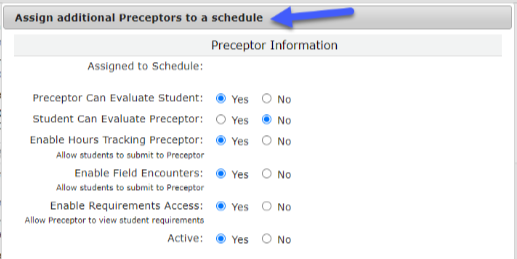At CORE Higher Education Group, we are focused on continuous product innovation. And what drives this innovation? It's simple: feedback from our valued clients.
We know that each institution has its own distinctive processes for managing experiential and clinical education programs. That's why CORE works hard to deliver monthly product updates and enhancements to make the CORE solutions even more comprehensive, efficient, and flexible.
Discover the latest advancements to CORE's solutions as we unveil our top 15 innovations of 2023 below.
1. Add Co-Preceptors to student schedules
With this newly added feature, users have the ability to assign multiple Preceptors to a student’s schedule without having to use shared site settings. There are no limits to how many Preceptors can be added and each Preceptor will have their own permissions that can be set.
The system will treat the assigned Preceptors just like it does as if they were shared site Preceptors. Check out this feature in the student snapshot or in Handslotting to assign co-Preceptors to an existing schedule.
2. Site Map based on student address
We've added a new map that is accessible via the student snapshot. If an address exists for a student, you will see a new field in the student snapshot labeled "Map With Sites" with a "View" button next to it. Click the "View" button to see the student's address in relation to sites. The student's address will appear as a blue location pin while the sites will appear as red location pin(s).
3. Email templates for messaging center and site prospector
Reduce the duplication of writing emails with this feature! This feature adds to the capabilities of the Messaging Center by allowing Administrators to create email templates.
After the templates are created, they can be selected when creating a new message. We have also revamped the template area in Site Prospector to mimic this feature.
4. Automated Field Encounter evaluation reminders for Preceptors
Stop chasing down Preceptor evaluations with automated reminders to evaluate student clinical assignments and patient encounters. When creating or editing a Field Encounter, you can now choose to set an Auto Reminder Alert for Preceptors.
When this is set to Yes, several send options will appear. After setting up the campaign, the system will check overnight to see if the Field Encounter evaluation has not been completed and that the dates fall within the range specified. As long as it is within the dates and the evaluation has not been completed, an email reminder will be sent to Preceptor. Once the Preceptor completes the evaluation, even if the dates are still in range, the reminder emails will stop.
5. CORE becomes SOC 2 Type II Compliant
In 2023, CORE completed the audit to become SOC 2 Type 2 compliant to maintain a high level of information security. We prioritize the implementation of effective tools and procedures to ensure the protection of sensitive information, instilling confidence in our customers as they entrust us with their valuable data.
6. Upload files in surveys/forms
We have added the ability to allow users to upload files to Surveys/Forms. When going to the design of the Survey/Form, the Section Scoring area will have the option to select a score menu or file upload. You can also select to allow multiple files which will set the limit to 10 files per question.
7. Ability to run SmartMatch by student zip code preference
Easily place students with sites and preceptors based on their zip code with this new capability. You now have the option to select a zip code preference when running SmartMatch.
8. Generate Preceptor hours certificates
To support preceptor continuing education credits, administrators can generate certificates from the Preceptor Hours Tracking Summary report.
9. View a map of scheduled students
From the Student Schedules report, we’ve added a button to allow you to see a map of sites and students scheduled to those sites.
Red pins = sites.
Blue pins = students scheduled to the sites. Click on a blue pin to display captured information about that student.
10. Add CPT codes to field encounters
In addition to ICD-10 and dental codes, CORE is now offering CPT codes within our field encounters module. Students are now able to apply one or more CPT codes to each field encounter submission.
11. Admin/Coordinator Schedule Reporting - ELMS
There is a new report available for programs that use the Admin/Coordinator Scheduling functionality, in which an administrator is assigned to a student's schedule as an advisor or similar role. A report is now available to show the number of schedules per admin and can be drilled down to look at the individual schedules.
12. Student document upload feature for Administrator review
Under Customization Settings, you can choose Yes to allow students to add documents to their Document Library. Once the student uploads the document, Administrators can view those documents from the Student Snapshot drop down menu.
From there the Administrator can view, edit, or delete the document. There is also a new setting in the Account Information page for Administrators to receive an email alert when a student uploads a document.
13. Prevent students from submitting overlapping hours.
The name speaks for itself! This setting will display an error message and prevent students from submitting hours that fall between the start/end dates for previous hours submissions. To enable this setting go to Customization Settings > Hours Tracking > Student Form > Prevent students from submitting overlapping hours.
14. Total distance from student to preceptor calculation
In the Student SmartMatch Selections report we have added a new column that will calculate the distance from the student's zip code to the Preceptor's/Site's zip code.
15. Customizable terms
Each institution uses its own distinctive terminology. That’s why we’ve added the ability to change several terms in ELMS to better fit your program terms. For example, you can now change the term "Scheduling" and all instances where it is used. Other configurable terms include: Absence, Course, Evaluation, Field Encounter, Grad Year, Incident, Pending User, Requirement, Rotation Date, Rotation Date Group, Rotation Type and Site Prospector.
Update your terms in the System Options area in the left side navigation panel and then select Custom Terms.
The CORE team has enjoyed working with our clients to improve the user experience! What’s next for product development? Check back with our blog as we will be sharing a list of enhancements to come in 2024 and beyond.
CORE Higher Education Group
Author